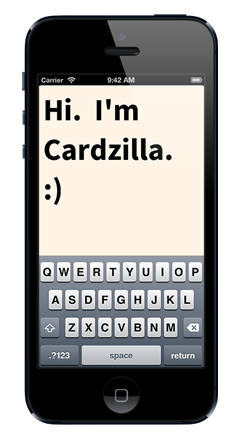A fast & simple way to display your messages in large text.
Communicate across distances. Pass messages silently. Grab attention when sound isn't an option!
Features
- Large & clear text, easy to read.
- No scroll design, text automatically resizes as you type!
- All cards are automatically saved, never lose anything.
- Save favorite messages for quick access.
- Post messages to social networks or send as e-mail message!
- Quick navigation with swipe interface.
Just type...
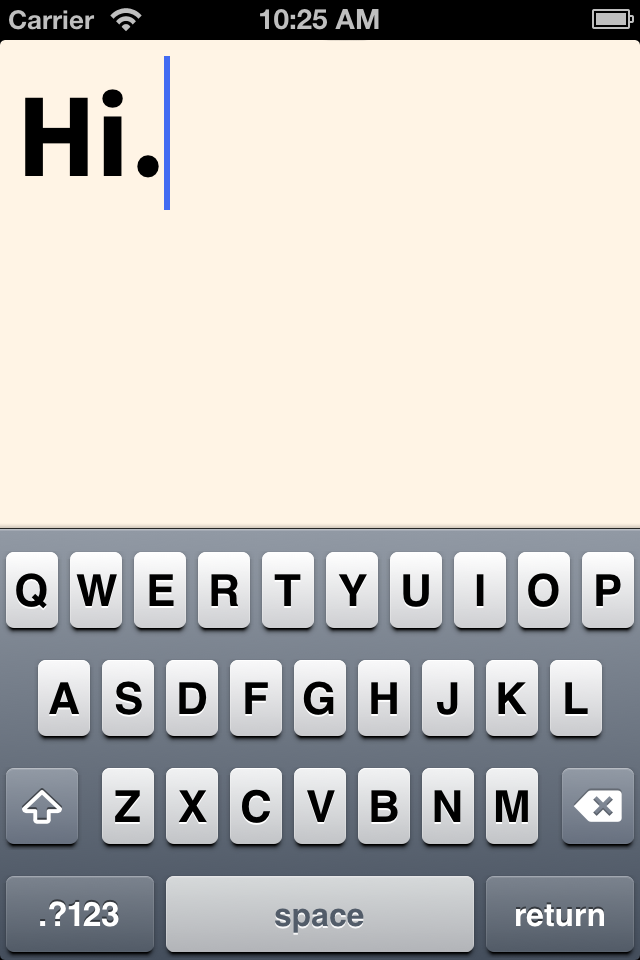
Text resizes itself!
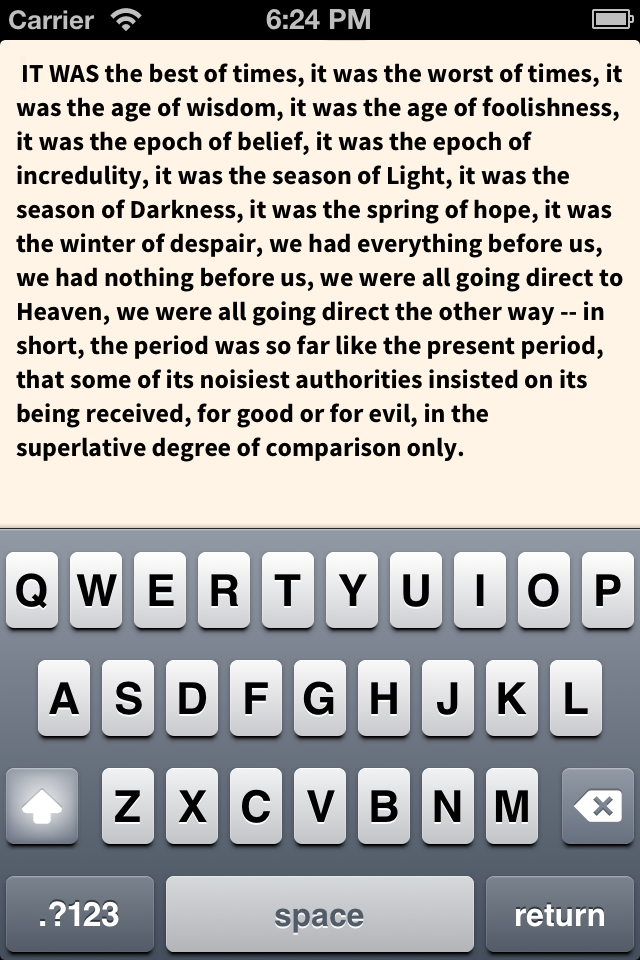
Swipe to the left!
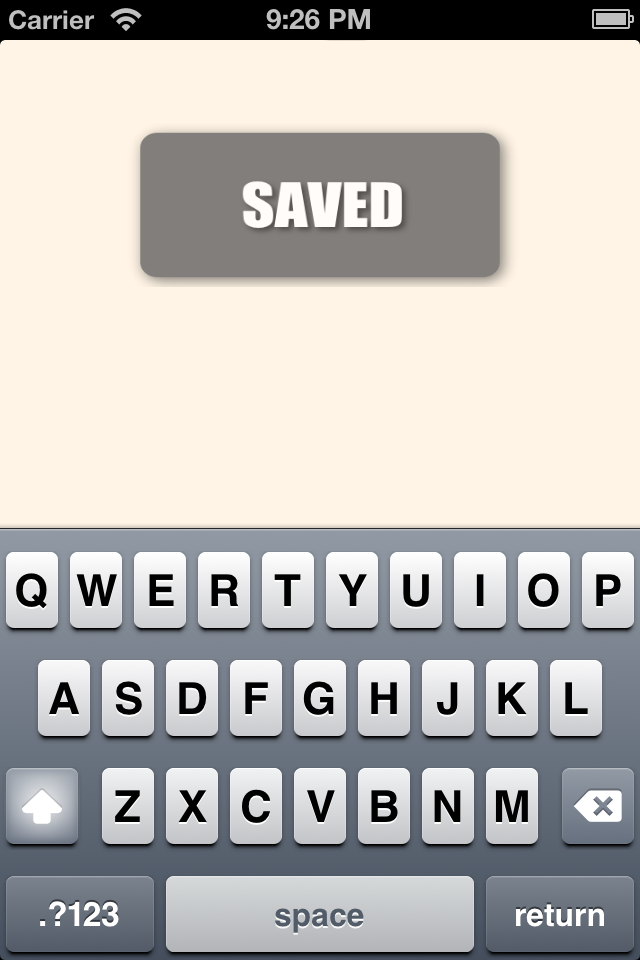
Saves the current message (or updates, if you were editing a previous one). Presents a new blank card.
Swipe to the right!
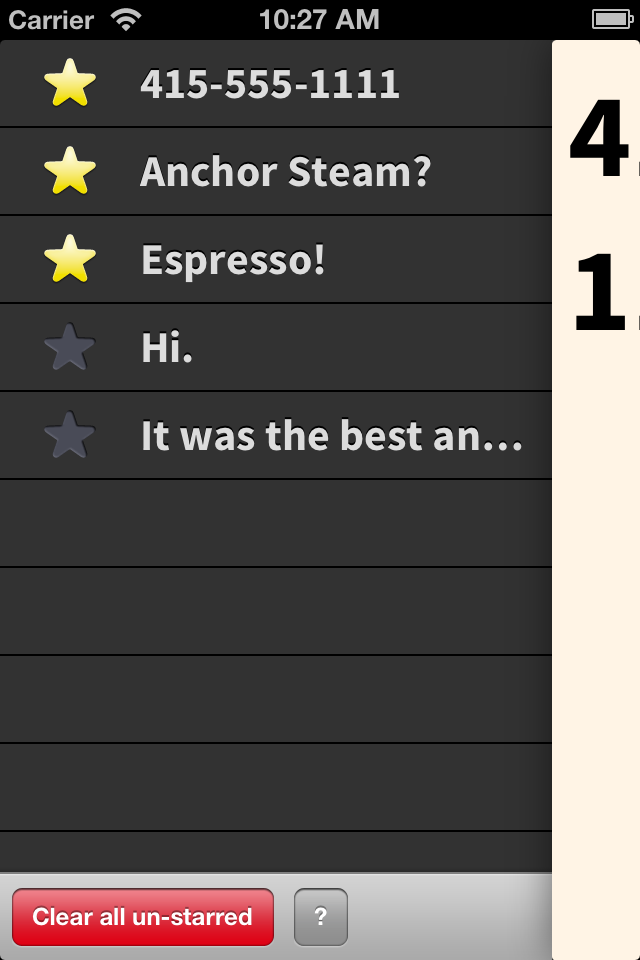
Slides the card UI to the right, to reveal the card history section. This is where you can see all the cards you've created.
Swipe down...
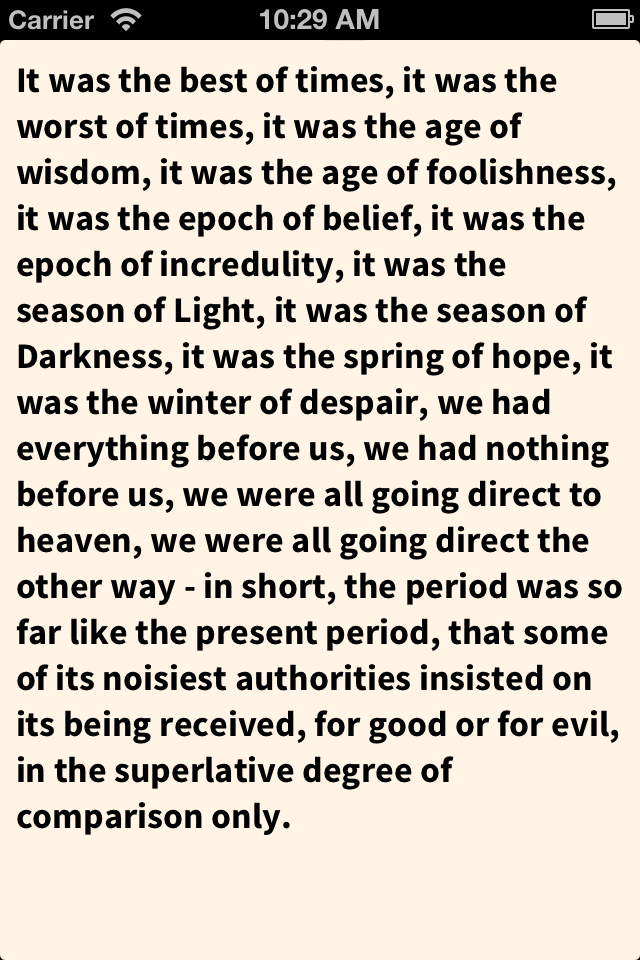
Saves the current message (or updates, if you were editing a previous one). Presents a new blank card.
Swipe up...
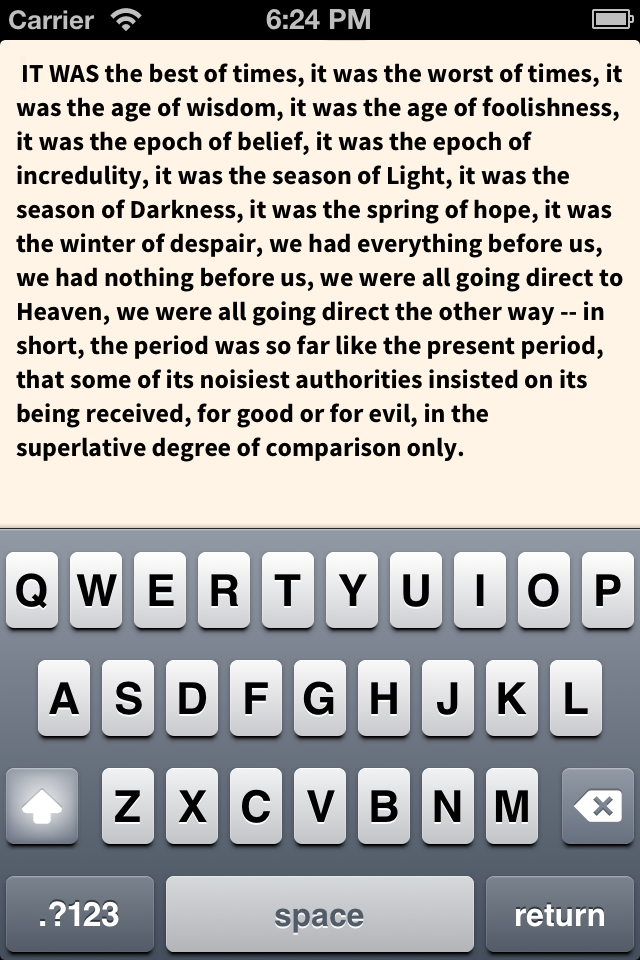
Slides the card UI to the right, to reveal the card history section. This is where you can see all the cards you've created.
Shake to clear!
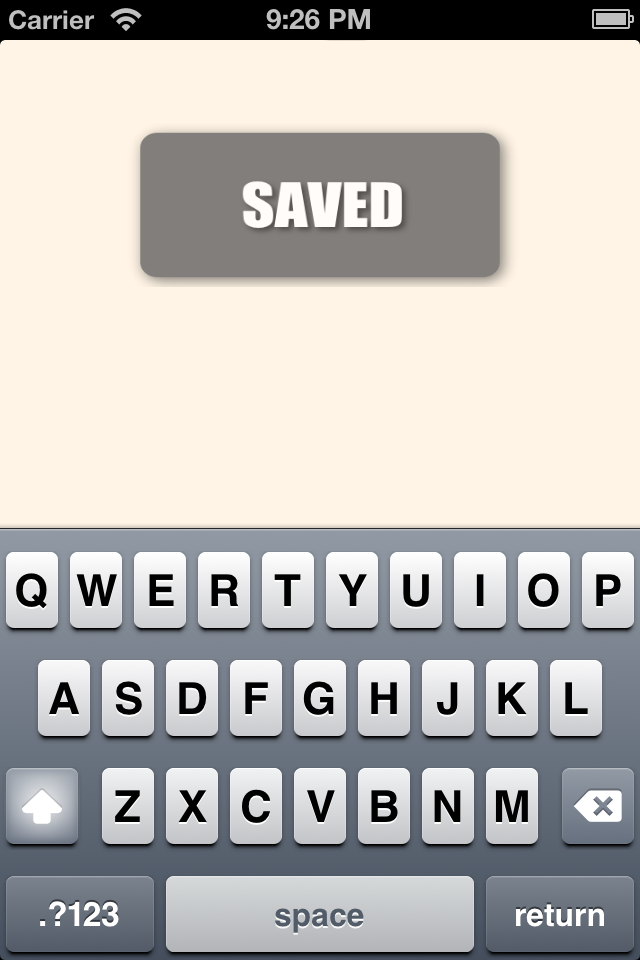
Saves your text and clears the card. If you are in card history, the shake will immediately return you to a blank card.
Share your messages!
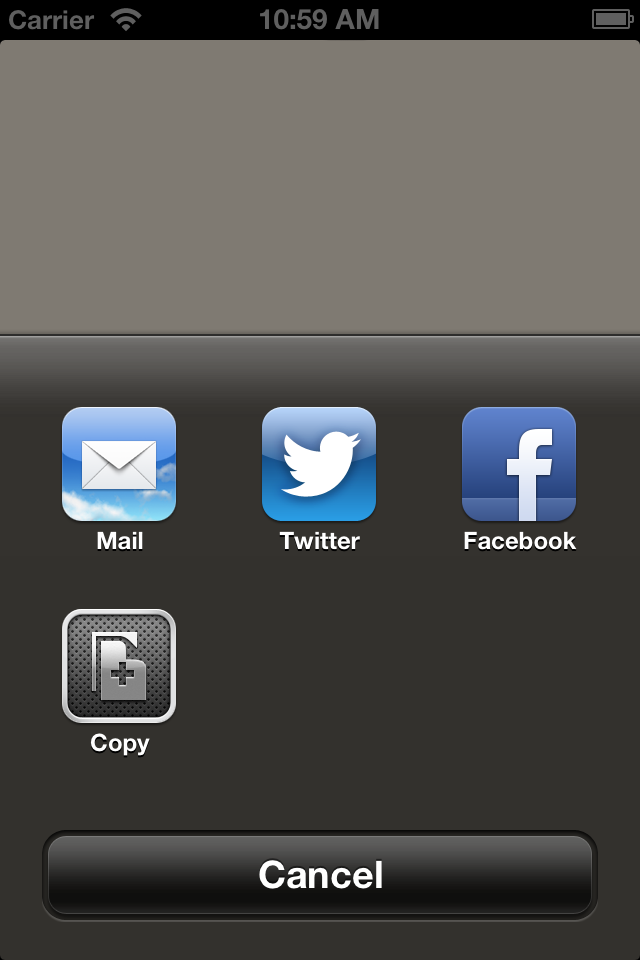
Swipe up with two fingers to share your message with the rest of the world! Facebook, Twitter, or e-mail.
Mass delete messages
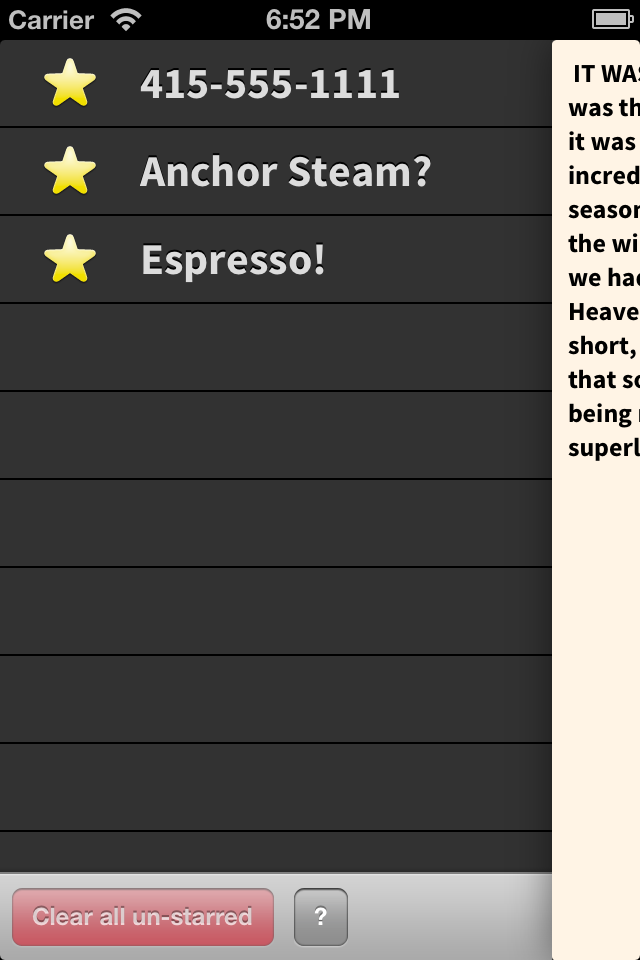
Touching the 'Clear all un-starred' button will delete all messages which you have not marked with a star.
STAR your favorite messages
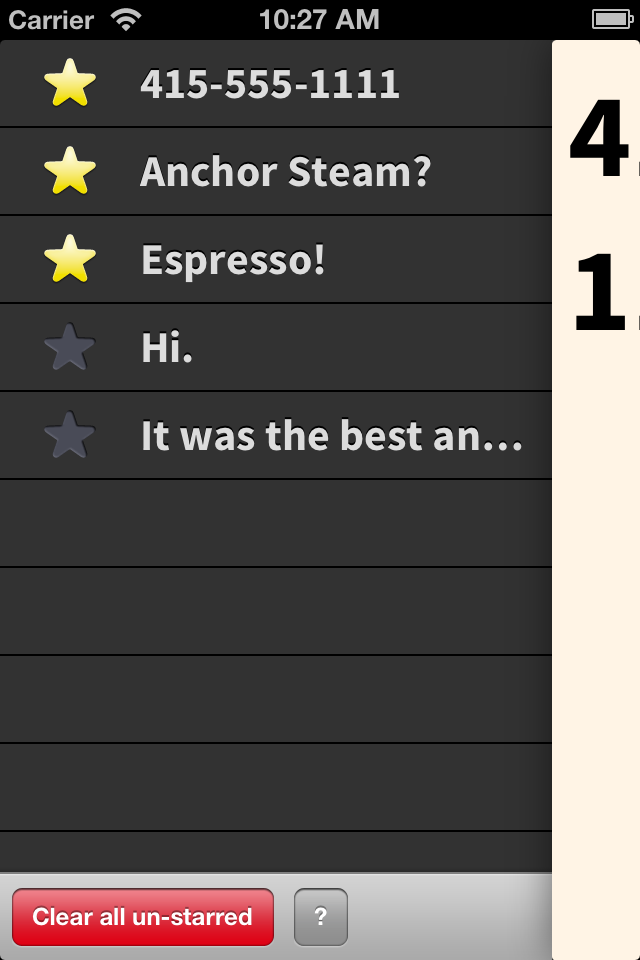
Touch the empty gray star outline to the left of the message you want to keep. This will group all starred messages and prevent them from being bulk-deleted.